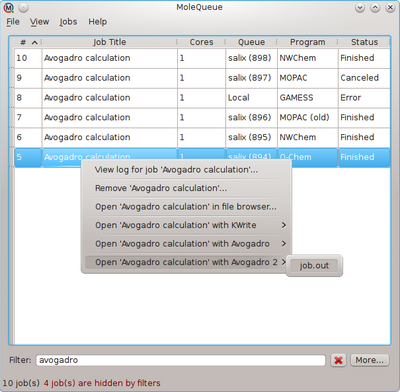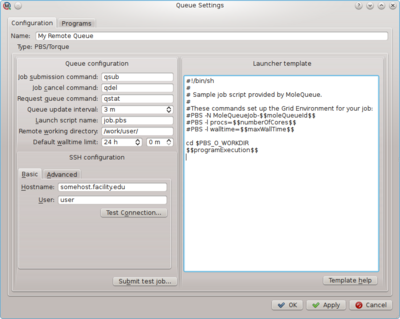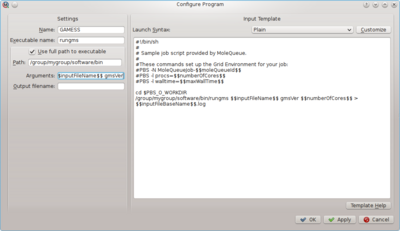MoleQueue: Difference between revisions
Jump to navigation
Jump to search
No edit summary |
No edit summary |
||
| (8 intermediate revisions by 2 users not shown) | |||
| Line 2: | Line 2: | ||
== Get MoleQueue == | == Get MoleQueue == | ||
Refer to the [[build]] page for details of setting up and building the Open Chemistry project. The source code is available on [https://github.com/OpenChemistry/molequeue Github]. | |||
== | == Configuring MoleQueue == | ||
The | The [[MoleQueue_Setup| setup]] page shows how to setup MoleQueue to run calculations locally and on remote HPC resources. | ||
== Development == | |||
* | * [[MoleQueue JSON-RPC Specification]] | ||
== Screenshots == | |||
<gallery widths=400px heights=400px> | |||
Image:MoleQueue_Screenshot.png | |||
Image:AddQueueRemote.png | |||
Image:AddProgram.png | |||
</gallery> | |||
Latest revision as of 09:46, 5 April 2013
MoleQueue is a Qt system tray resident application that integrates with desktop applications and HPC resources.
Get MoleQueue
Refer to the build page for details of setting up and building the Open Chemistry project. The source code is available on Github.
Configuring MoleQueue
The setup page shows how to setup MoleQueue to run calculations locally and on remote HPC resources.